If the Windows clipboard contains an image when the Win2PDF Desktop app is launched, the following screen will be displayed:
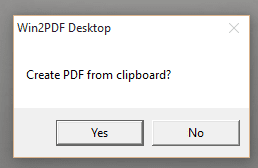
Win2PDF Desktop - Create PDF from clipboard
If you choose "Yes", the Window PDF file save window will open and allow you to choose a name of the converted PDF.