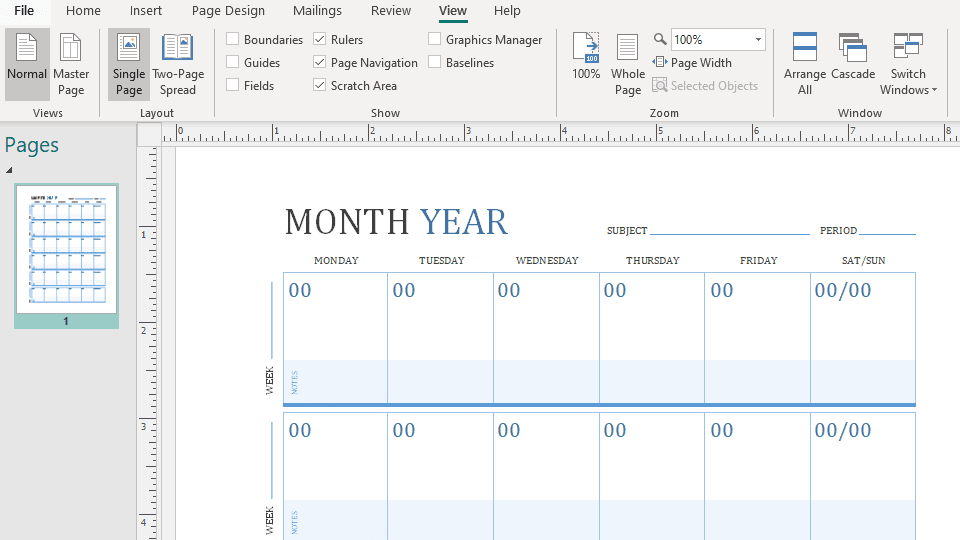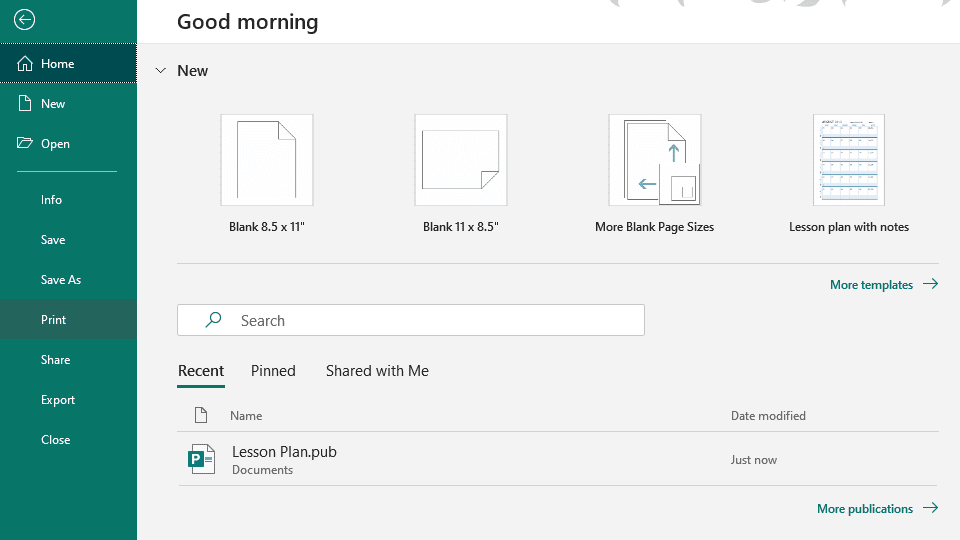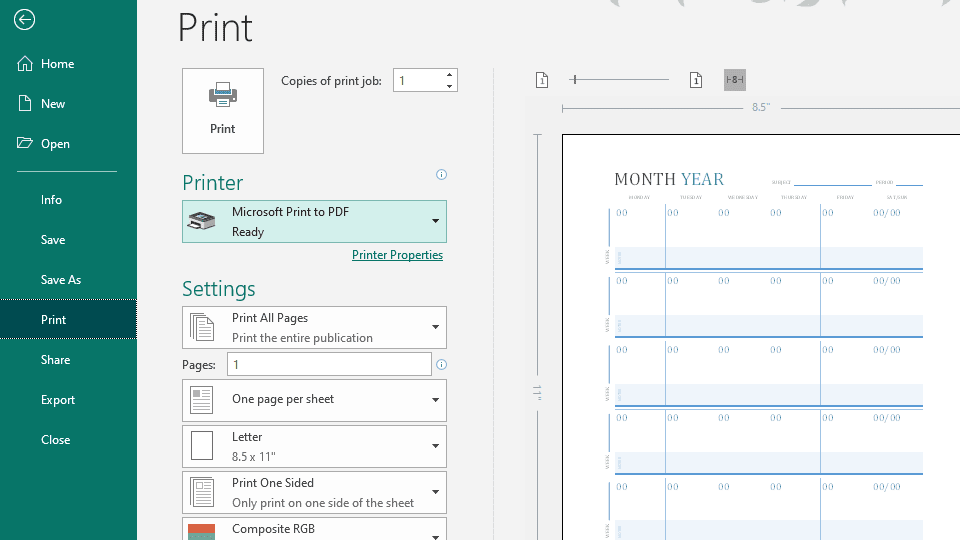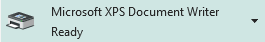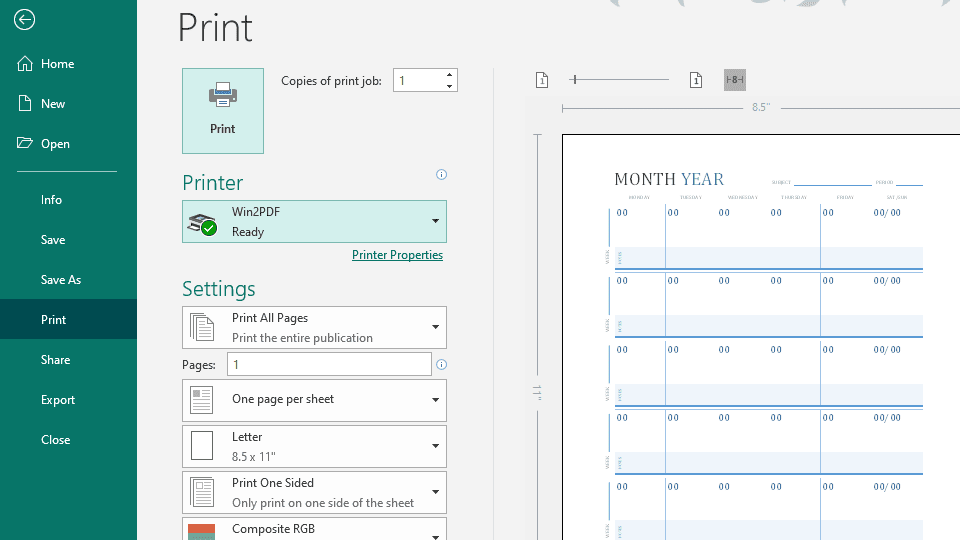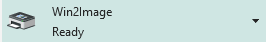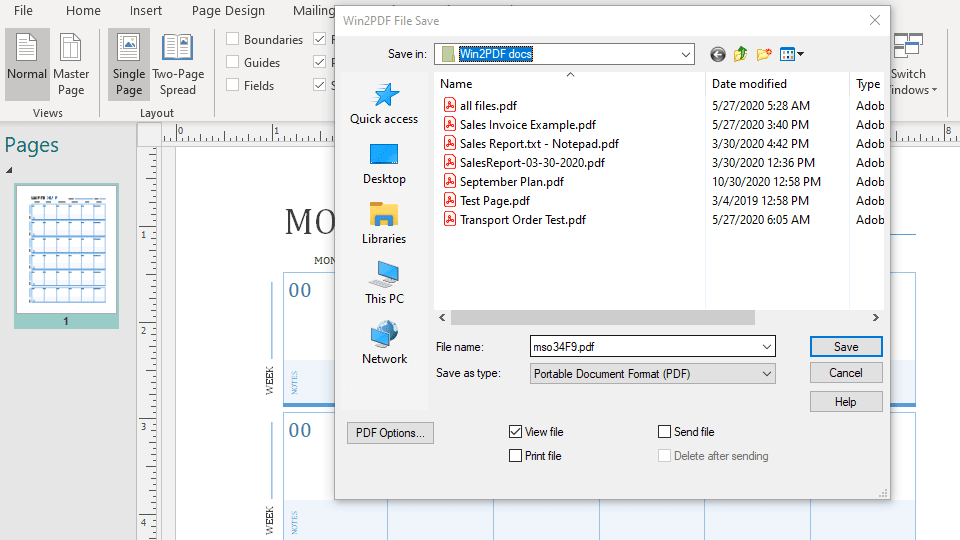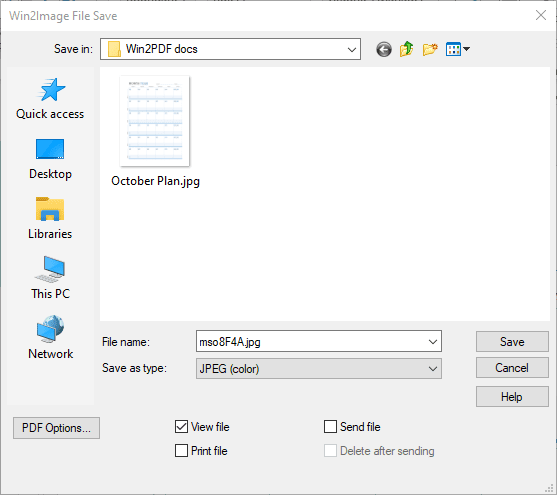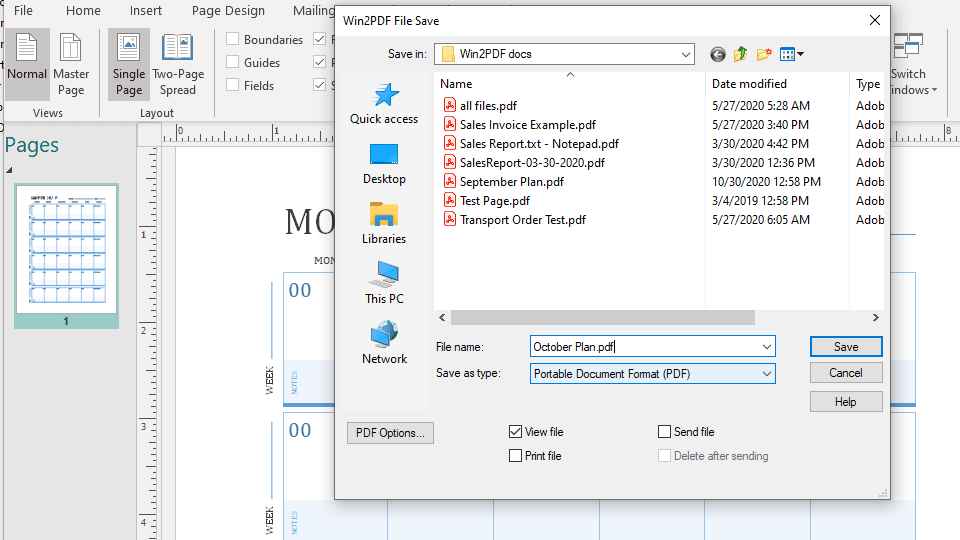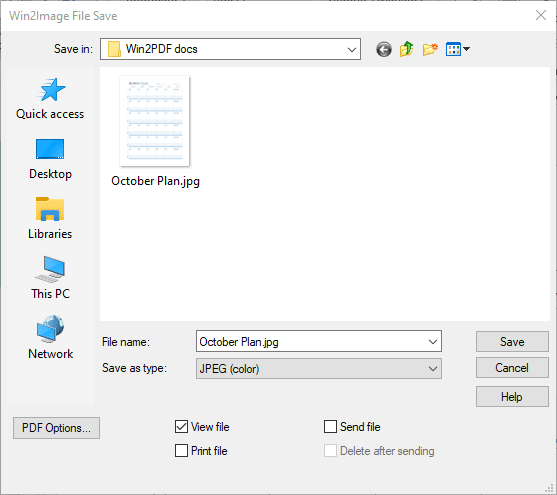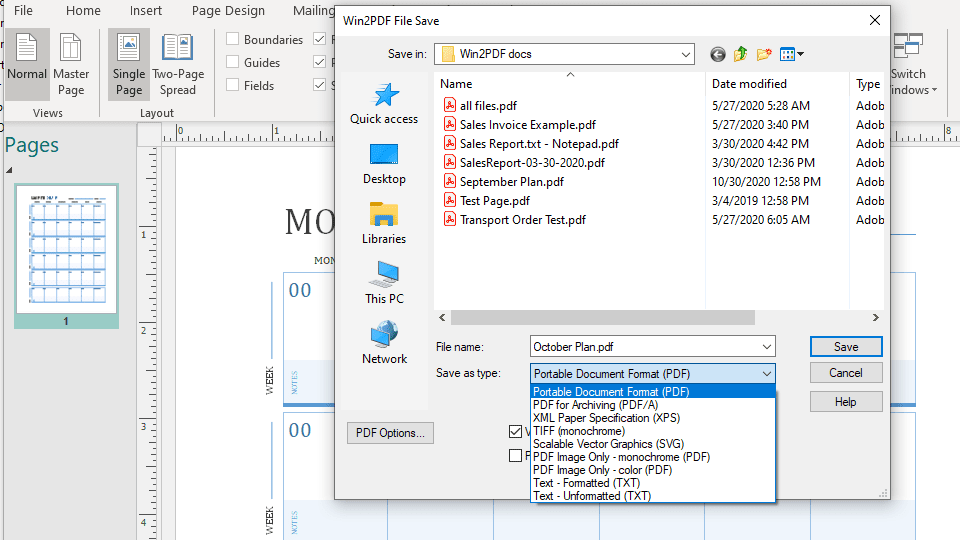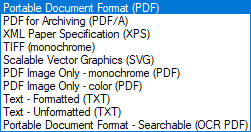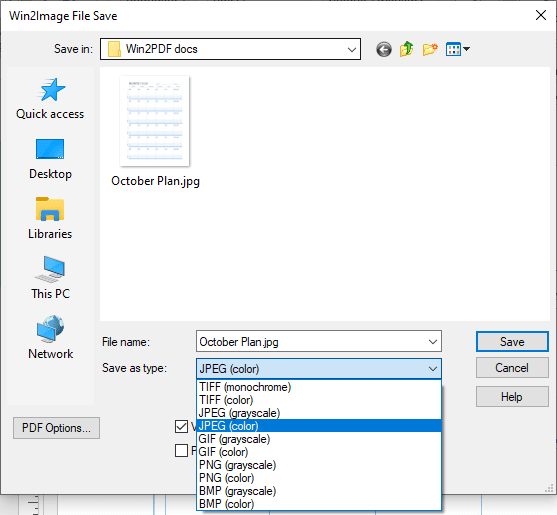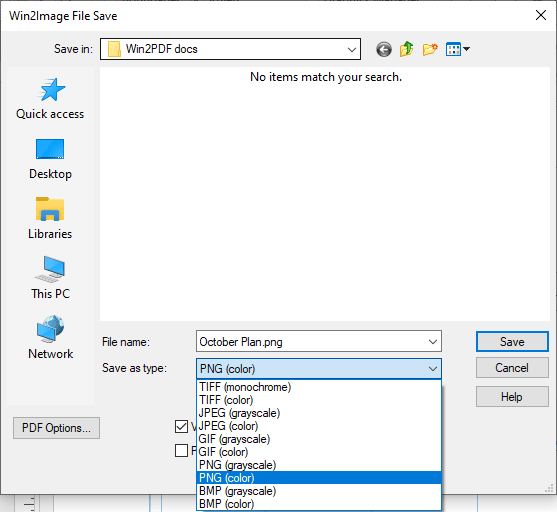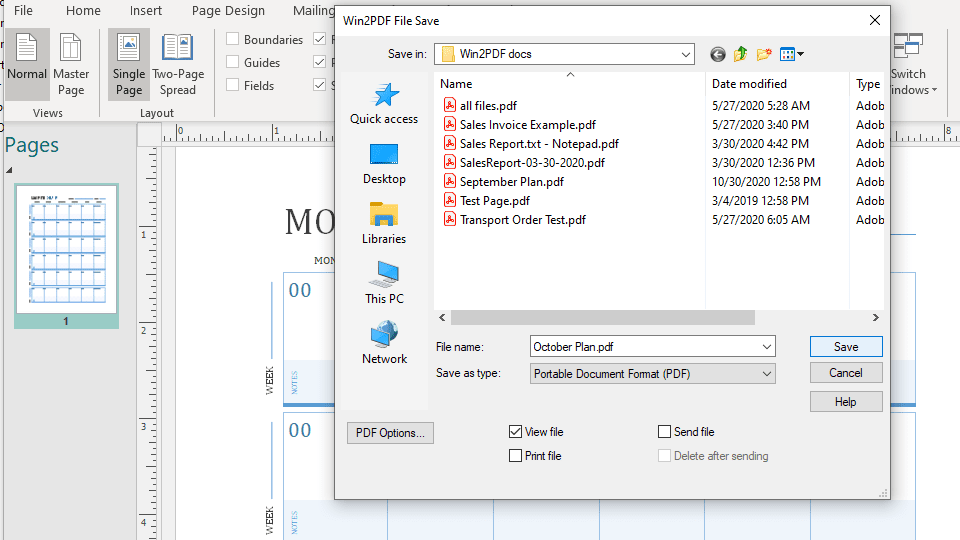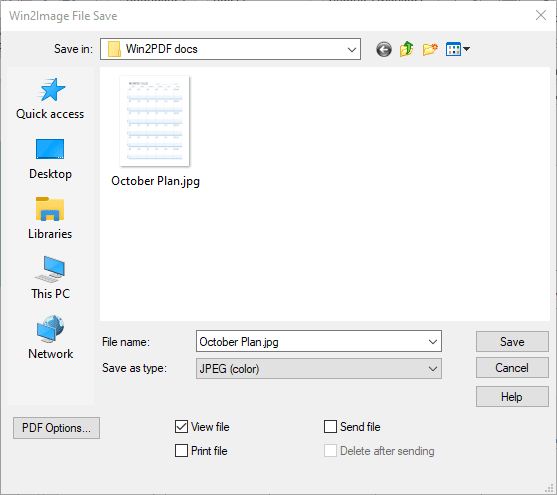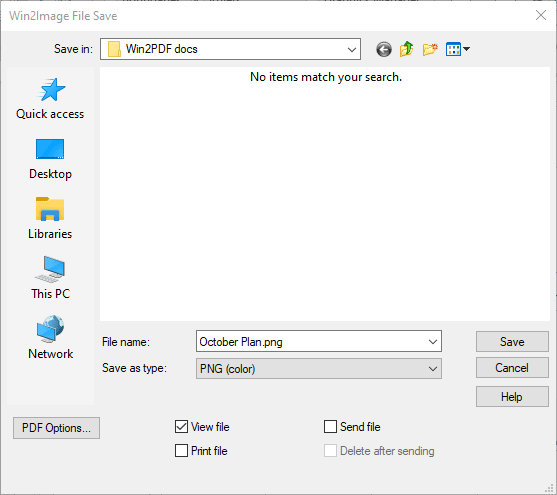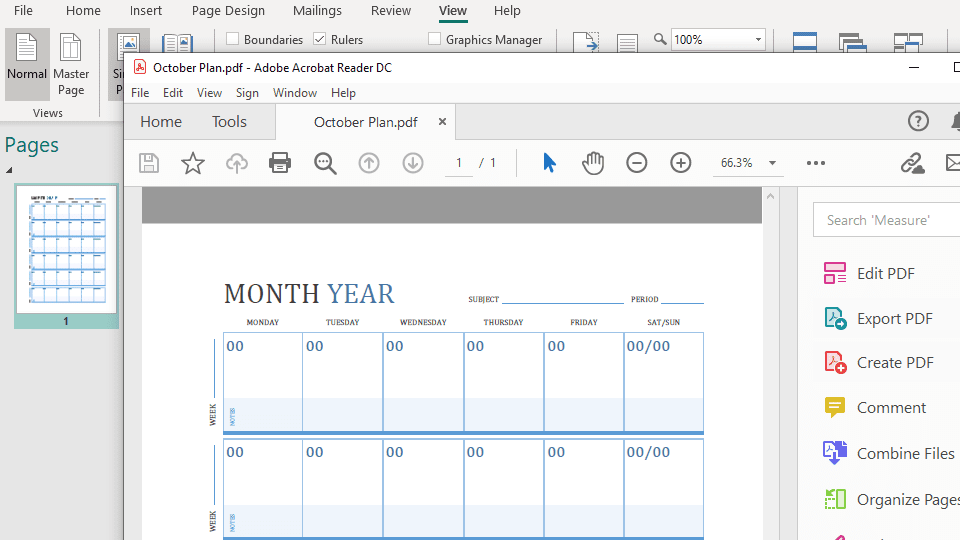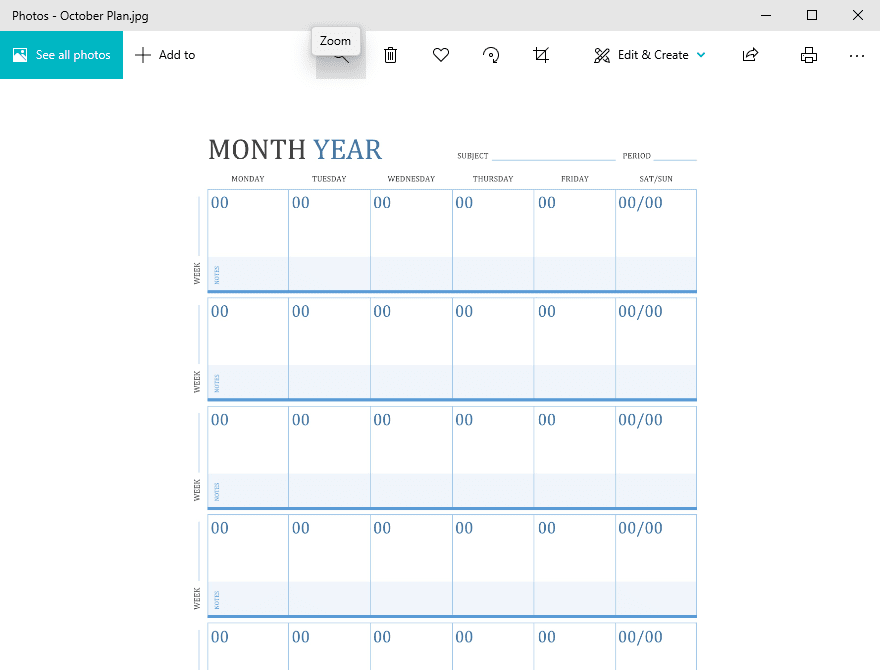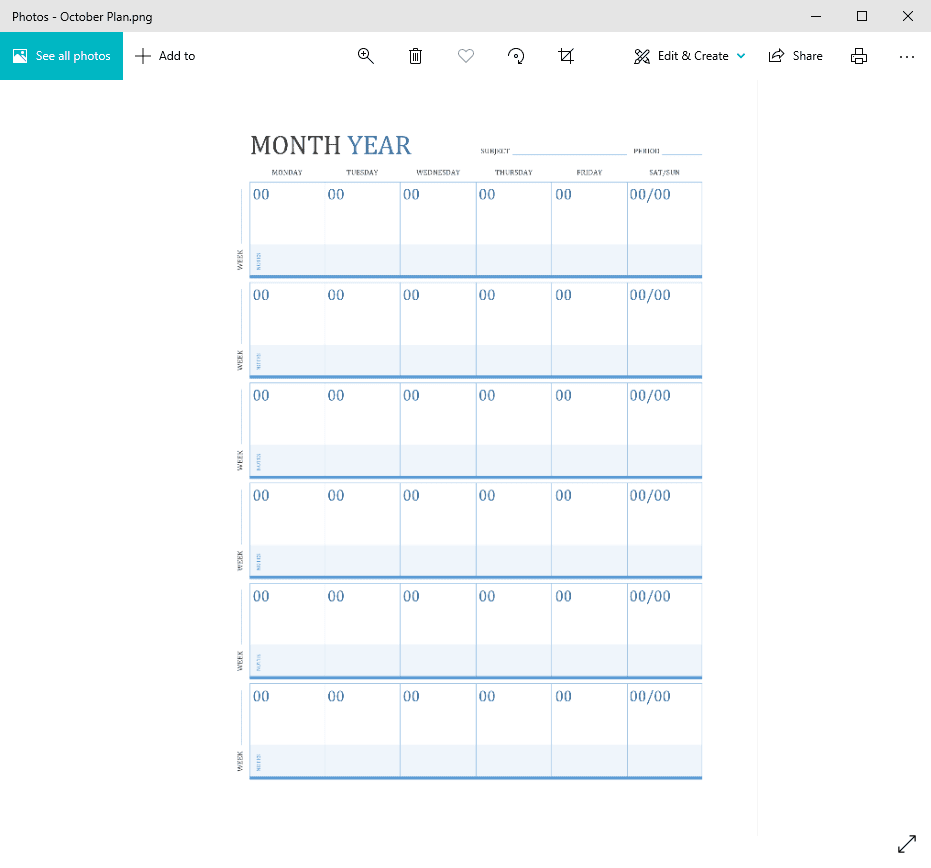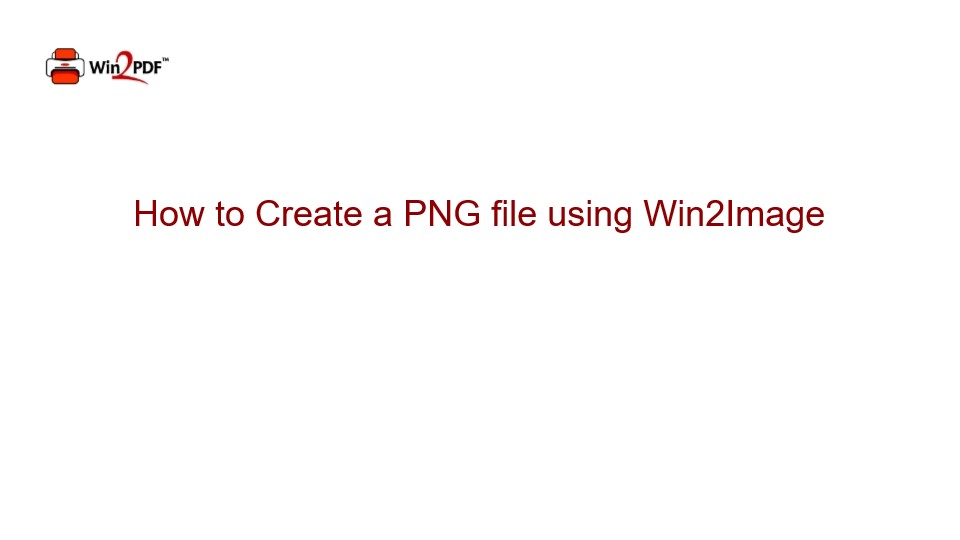How to Create a PNG file using Win2Image

Step 1: Select Print from any application

Step 2: Choose the printer named Win2Image

Step 3: Enter a file name, select "Save as type" as PNG* and Save

* color and grayscale options available
Download free trial version at www.win2pdf.com