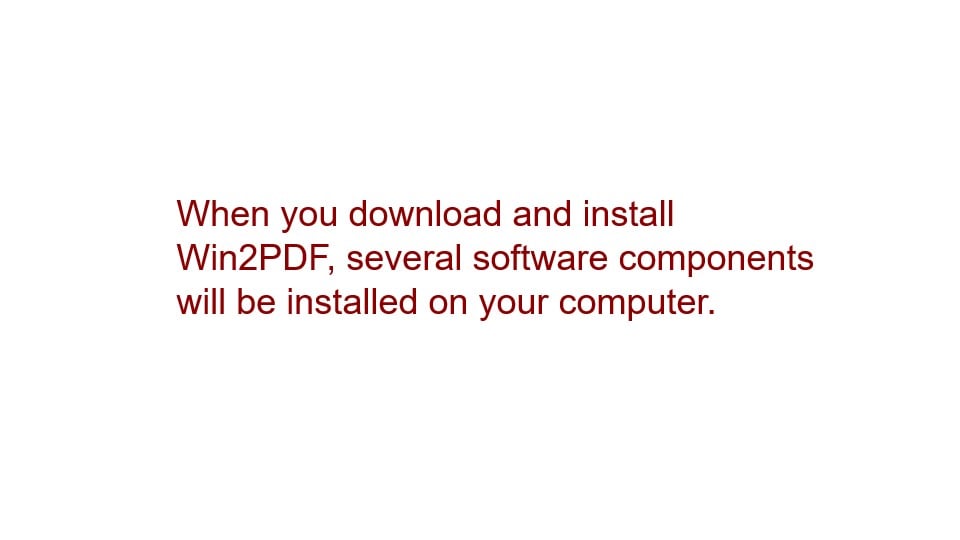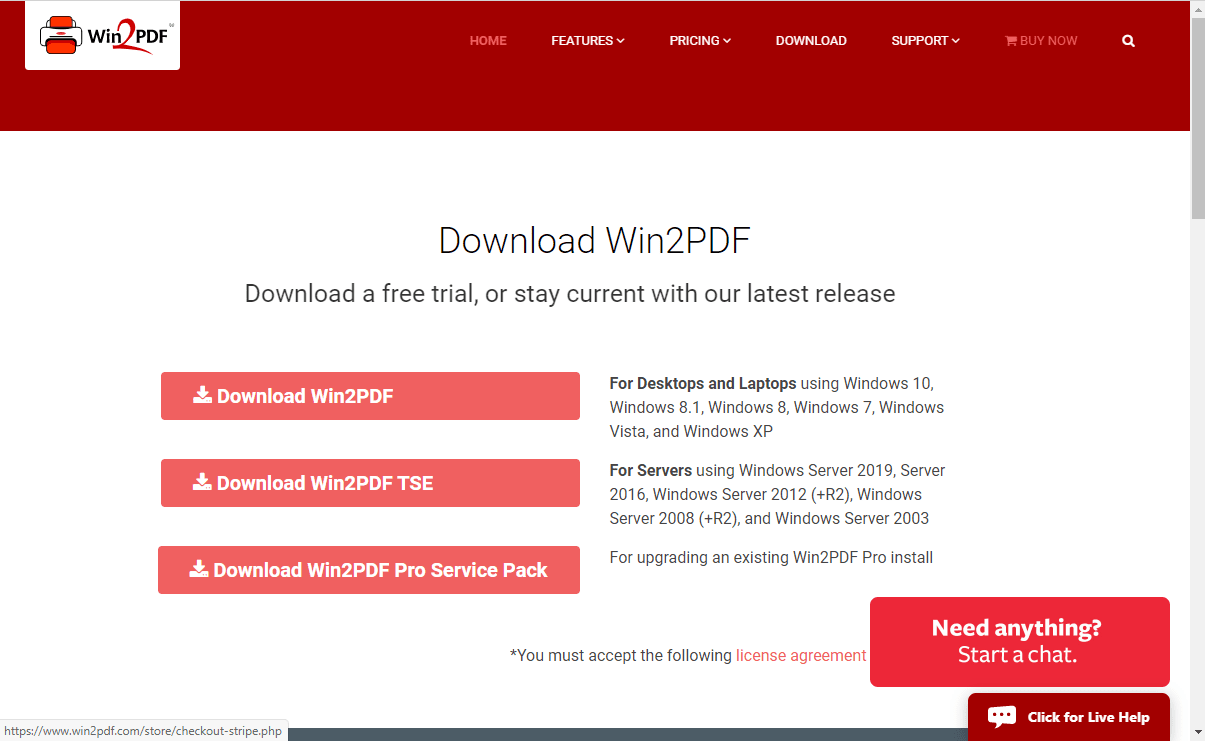

Download the software at www.win2pdf.com
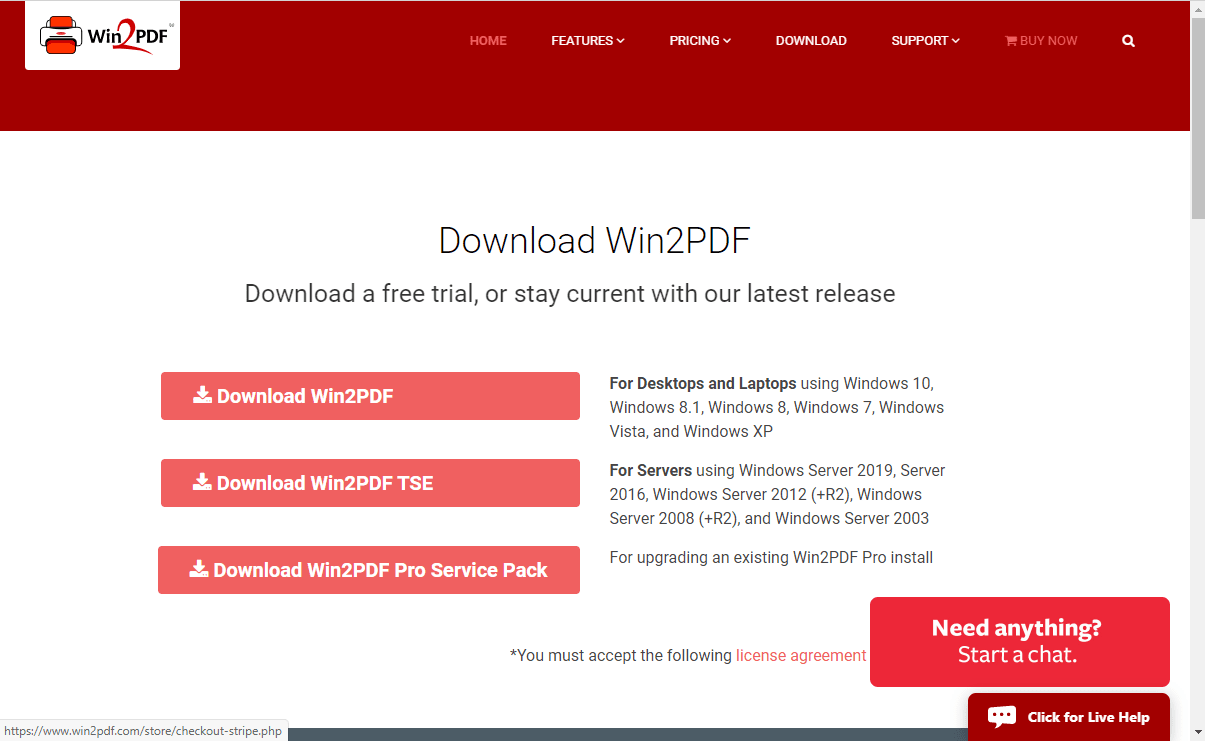
From the Win2PDF download page, click to download the Win2PDF setup program
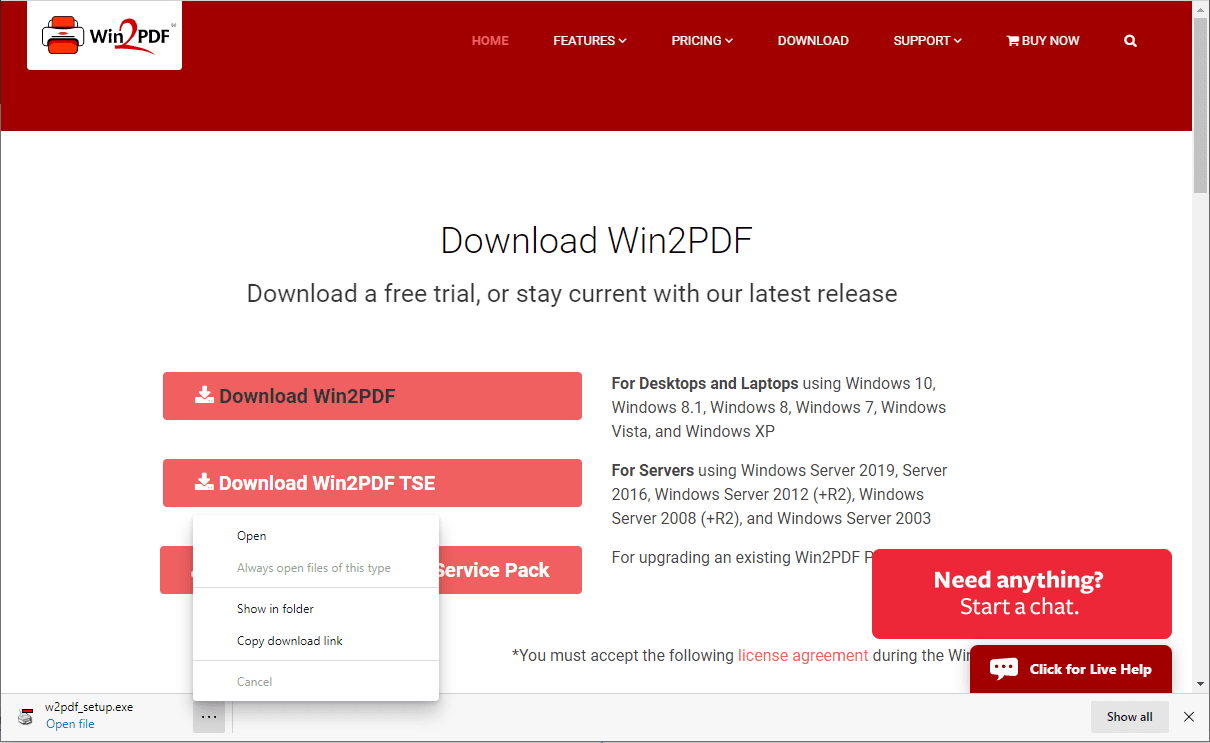

Open the downloaded setup program to install
After Win2PDF has been installed, there will 3 main software components:
- Win2PDF printer
- Win2Image printer
- Win2PDF Desktop App
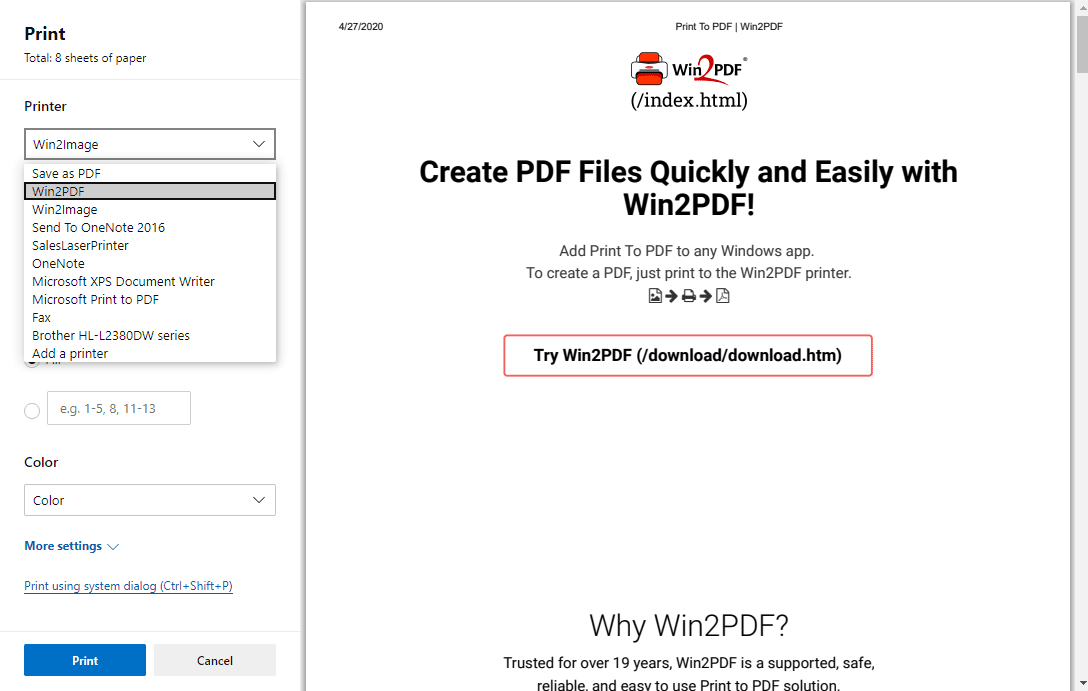
The first component is the Win2PDF printer. When you print from any application, Win2PDF will create a new PDF file.
The Win2PDF printer is used to create PDF files from any application. Just open the document you wish to convert to PDF, select Print, and then choose the printer named Win2PDF.
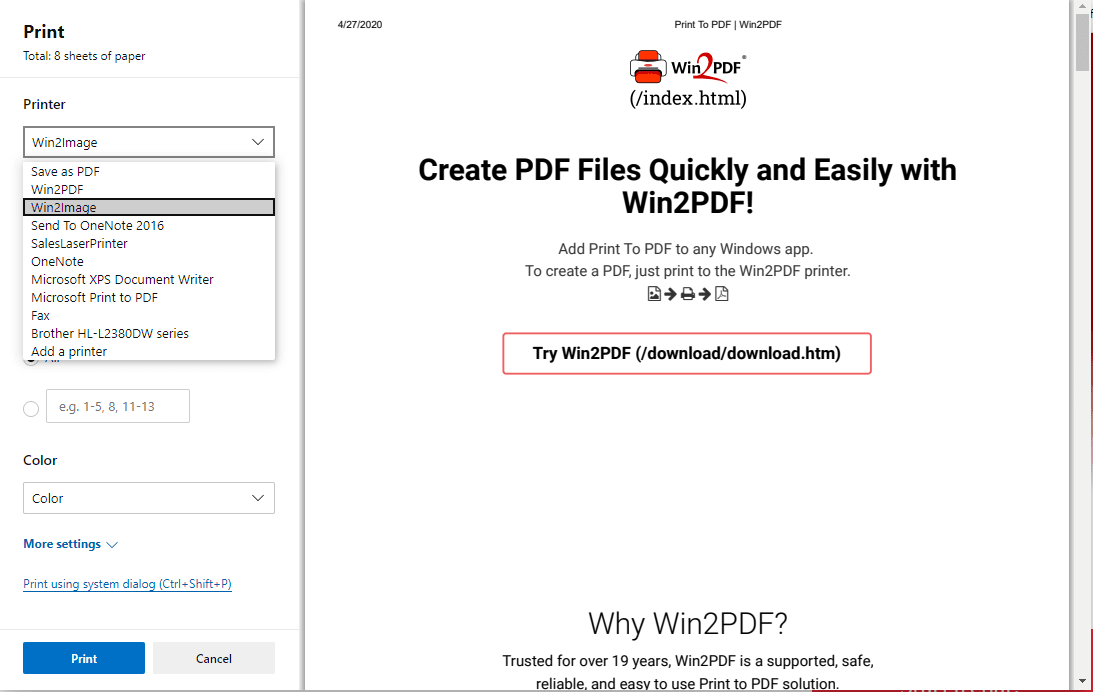
The second component is the Win2Image printer. When you print from any application, Win2Image will create an image file.
The Win2Image printer is used to create image files from any application. Just open the document you wish to convert to a JPG, GIF, TIFF, PNG, or BMP file and select Print, and then choose the printer named Win2Image.
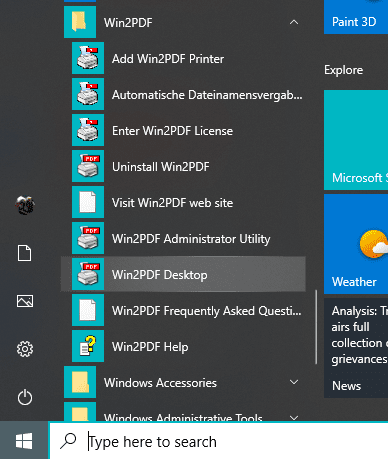
The third component is the Win2PDF Desktop App. It can be accessed from the Win2PDF program group.
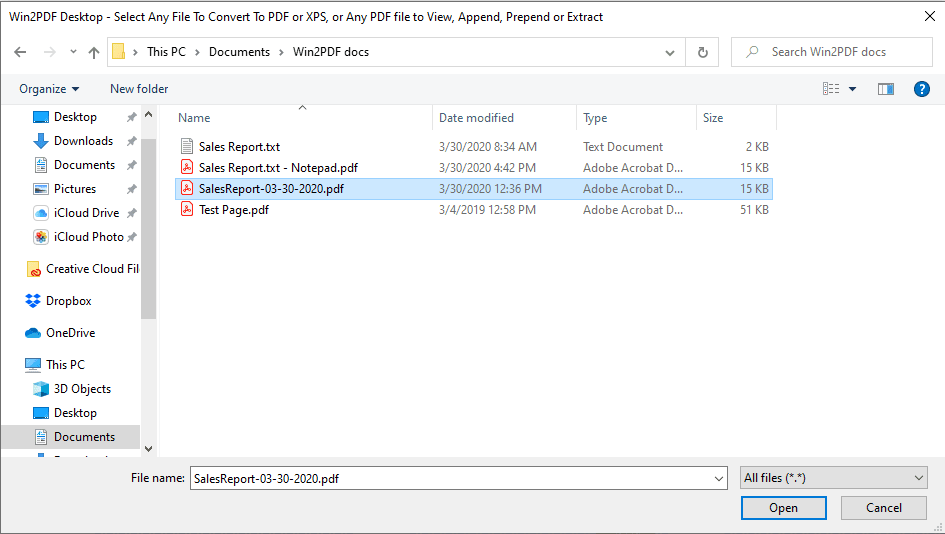
Choose a PDF file to open with Win2PDF Desktop App
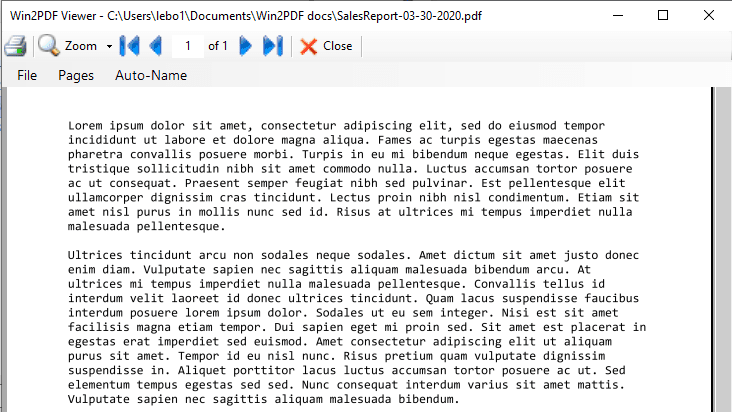
In the Win2PDF Desktop App, you can view the PDF file, do page-level edits on the PDF file (to add or remove pages, for example) and set options for the Auto-name feature
Summary:
1. Win2PDF - printer used to create PDF files
2. Win2Image - printer used to create image files
3. Win2PDF Desktop App - PDF viewer and
page-level editor
When you download and install Win2PDF, several software components will be installed on your computer.
When you download and install Win2PDF, several software components will be installed on your computer.