The "File Type" setting allows you to configure the type of file created by Win2PDF when the auto-name feature is enabled.
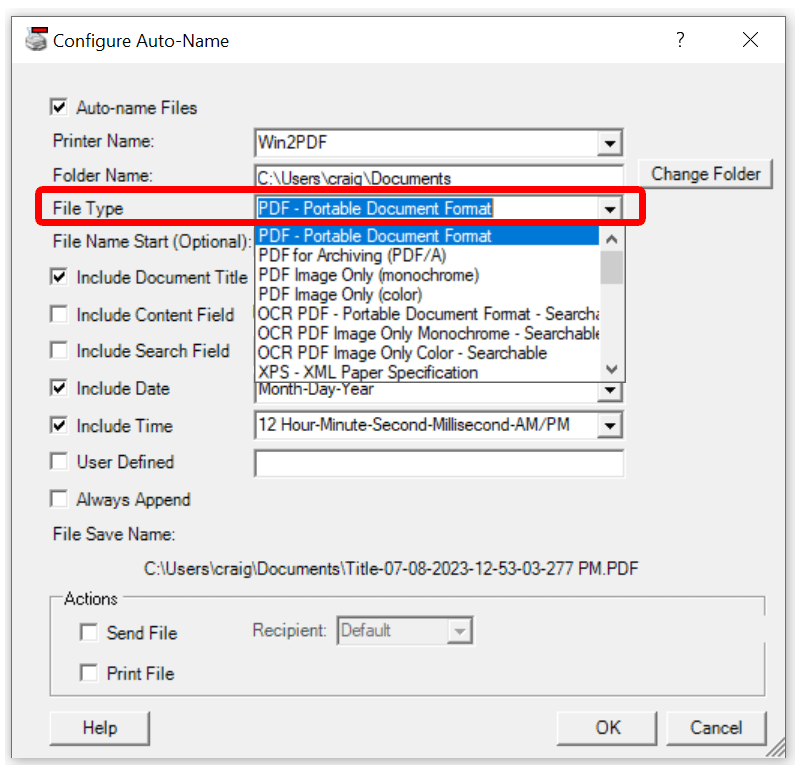
Win2PDF Desktop Configure Auto-Name File Type
The file type can be one of:
•PDF/A - Portable Document Format for Archiving (PDF/A-1b, ISO 19005-1:2005)
•PDF Image Only - monochrome
•PDF Image Only - color
•OCR PDF - Portable Document Format - Searchable *
•OCR PDF Image Only Monochrome - Searchable *
•OCR PDF Image Only Color - Searchable *
•XPS - XML Paper Specification
•SVG - Scalable Vector Graphics
•Text - Formatted
•Text - Unformatted
•TIFF (monochrome, color, or color with transparent background)
•JPEG
•GIF
•PNG (grayscale, color, grayscale with transparent background, color with transparent background)
•BMP
*The "OCR PDF" file types are only available if you download and install the optional "Win2PDF OCR Add-on" from:
https://www.win2pdf.com/download/download-win2pdf-ocr.html
This add-on is automatically installed with Win2PDF Pro. The "OCR PDF Image Only - Searchable" types can be useful when using Auto-name search fields.