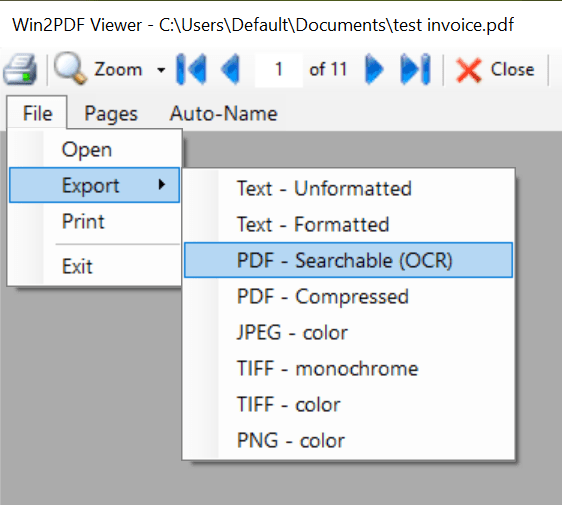
Win2PDF Desktop - Make PDF Searchable
After selecting "Export -> PDF - Searchable (OCR)", you will be prompted to save the searchable PDF file. If the option is grayed out, you need to download and install the "Win2PDF OCR Add-on" from:
https://www.win2pdf.com/download/download-win2pdf-ocr.html
Win2PDF will recognize text from images and graphics using Optical Character Recognition (OCR), and will save the text information in an invisible text layer to make the PDF searchable.
This is also available using the MAKESEARCHABLE command line.
This feature requires a licensed version of Win2PDF. Contact us for a time limited evaluation license.